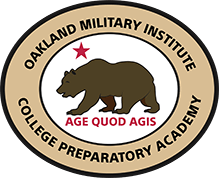|
Aeries Online Portal
Website: https://omiacademy.shortcm.li/aeries
|
Aeries Mobile Portal
(iOS & Android)
|

|

|
Aeries Student Access
All Cadets may login using their email address and password issued through this school. You may login using your internet browser or the Aeries Mobile Portal App (supported by iOS & Android). Login Instructions are listed below.