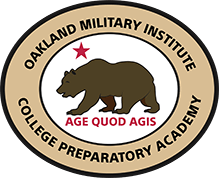Set Up Weekly Progress Emails for Parents
Aeries has a feature where parents or students can subscribe to weekly progress emails from within the Aeries Parent/Student Portal. These emails contain up to date attendance and gradebook information. The information contained in this email is the same information that is available through the parent portal. Security settings are honored.
When parents log into the parent portal, they will see a banner prompting them to sign up for weekly progress emails if they have not already done so.

An option labeled Parent Notification Preferences will also display in the drop-down menu when parents click on their username in the upper right-hand corner. This allows them to sign up for weekly progress report emails for a preferred day and time and adjust their notification preferences at any time.


Each time the parent logs into the parent portal, they will get a message notifying them that they are subscribed.

To turn on this option in Aeries for your District, go to School Info | Configurations | Weekly Progress Email Setup and click Enable to enable, or if it is already enabled you can click Disable to disable the messages from being sent.

Note: The email address specified in the Send Progress Emails From field will be used as the "from" address for weekly progress emails, which is where the message will be sent when a recipient replies to the email. For deliver-ability, it is recommended that this be a real email address, even if replies sent to it do not get monitored. For hosted customers, please contact Support to configure any email settings, but generally any valid email address may be used.
The following is an example of the email parents/students would receive: